
Top free PDF translation services in 2025
Modern online services are evolving, allowing not only fast text translation but also preservation of the original layout of PDF documents — including tables, charts, and styles. Before choosing the right tool, it’s important to determine what matters most to you: availability of a free plan, translation complexity, formatting requirements, or flexible pricing for large volumes.
Selection Criteria: What to Look For
- Free Translation Availability
Many services allow you to test translations for free or offer limited features without payment. For one-time tasks, this can be an ideal solution. However, if you work with files regularly, free options may not be sufficient. - Preserving the Original Layout
PDF files often include complex formatting such as headings, tables, and graphics. A good translator not only processes the text but also aims to preserve the original structure of the document without distortion. - Pricing for Large Documents
Prices may vary depending on the number of pages or words, as well as the selected pricing model (subscription or pay-per-page). - Ease and Speed of Use
A modern online platform should offer a user-friendly interface, fast file uploads, and instant results. Additional features — such as built-in editing tools or the ability to work with multiple languages in one document — can be a major advantage.
Below is our latest ranking of file translators
Below are the most in-demand PDF translation services of 2025, each with its own strengths and weaknesses. Let’s get started!
PDFT.AI
Editor’s Choice.
Website: PDFT.AI
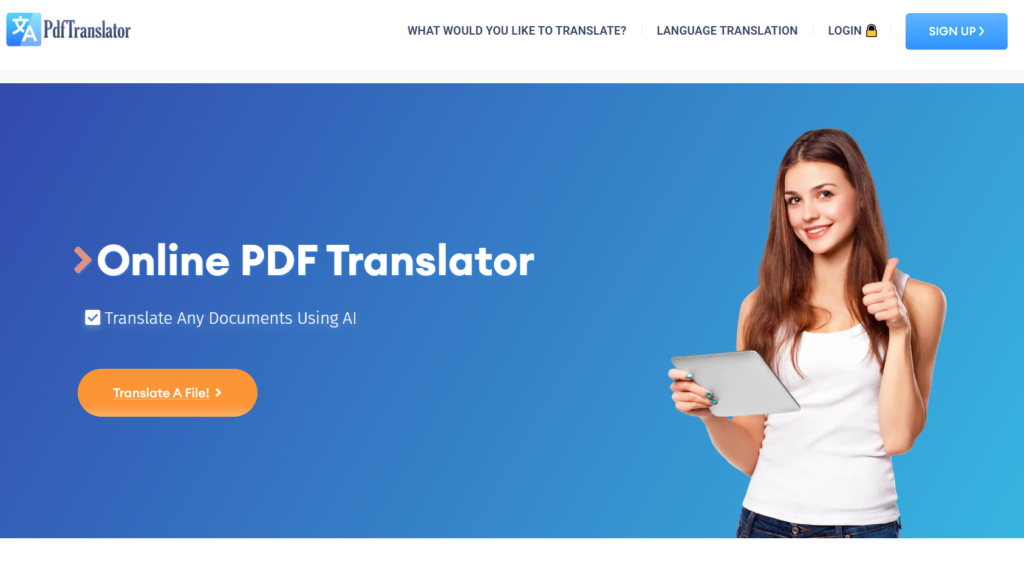
Overview
PDFT.AI leads the market thanks to its advanced translation algorithms and intuitive interface. It leverages modern machine learning technologies to handle even the most complex texts efficiently.
Pros
- Free Translation: Offers a trial plan for short documents and a limited number of pages.
- Layout Preservation: Combines OCR and document structure analysis to accurately retain fonts, tables, and styles.
- Pricing for Large Files: Flexible pricing options—whether you choose page packages or a subscription, the cost per page decreases as volume increases.
- Ease and Speed: Its user-friendly interface makes it accessible for beginners, and even multi-page files are processed in just a few minutes.
Cons
- For very large documents (several hundred pages), the overall price can become high, necessitating discounted bulk plans.
- Professional human editing services are available only at an additional cost.-
Online Doc Translator
Simple and Reliable.
Website: OnlineDocTranslator

Overview
OnlineDocTranslator has long been popular among users who value simplicity and speed. With a straightforward interface and no unnecessary features, it’s ideal for users who want quick results without a steep learning curve.
Pros
- Free Translation: Small files can be translated free of charge, making it a great option for personal or infrequent use.
- Layout Preservation: Basic formatting is generally preserved, though complex graphics might occasionally need manual adjustments.
- Pricing for Large Files: Transparent pricing with options for monthly subscriptions or per-translation payments.
- Ease and Speed: The process is intuitive—upload your document, select the language, and wait for the result. Translations typically take just seconds to a couple of minutes.
Cons
- Lacks advanced terminology settings and glossaries, as it’s geared towards the general public rather than professional linguists.
- OCR functionality can be limited or unstable with low-quality PDFs.
- The free version features intrusive advertising.
Smallpdf
A Comprehensive PDF Tool.
Website: Smallpdf Translator

Overview
Smallpdf is known as a one-stop tool for all things PDF—compressing, merging, editing, and now translating. Its translation feature is a natural extension of its versatile PDF toolset.
Pros
- Free Translation: Provides a daily free translation quota, which is ideal for occasional use.
- Layout Preservation: Tables and images are generally handled well, maintaining the original formatting.
- Ease and Speed: Powered by robust servers, it quickly processes even large documents.
Cons
- In some cases, certain stylistic elements (like italics or unique fonts) may not be perfectly preserved.
- The free version may impose limitations on file sizes.
Sider.AI
Advanced Intelligent Engine.
Website: Sider.AI
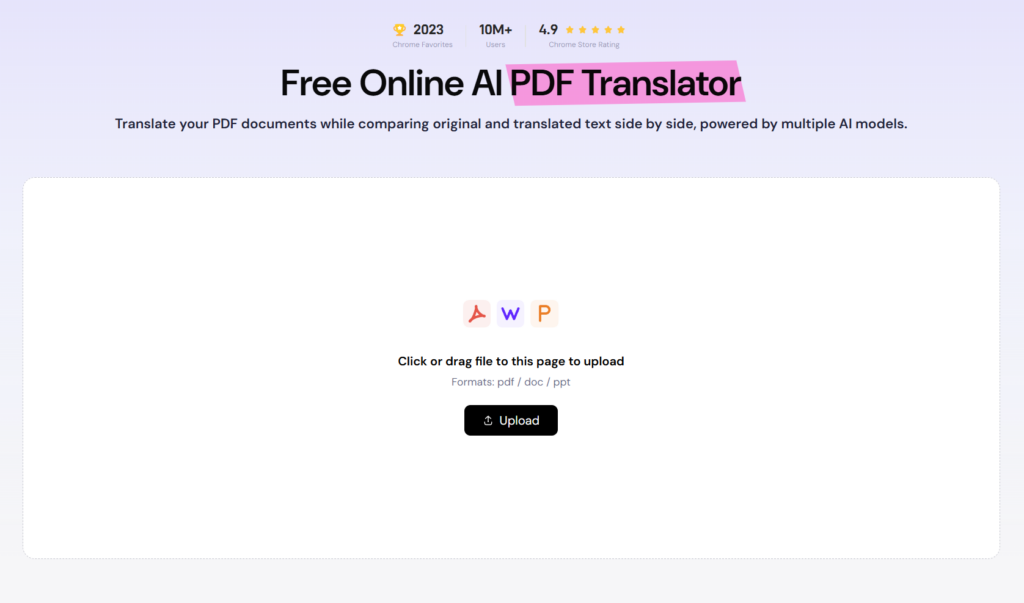
Overview
Sider.AI focuses on developing its own AI models to better understand context and complex linguistic structures. It’s an excellent choice for those who need precise and in-depth translations.
Pros
- Free Translation: A demo mode is available, allowing you to test the service on a few pages.
- Layout Preservation: Its AI-driven approach excels at maintaining document structure, though highly non-standard formats might still encounter issues.
- Pricing for Large Files: Offers a flexible pricing model that becomes more cost-effective for large-scale projects.
- Ease and Speed: Cloud-based servers and efficient processing queues ensure translations are completed within minutes.
Cons
- The interface may appear more complex to new users.
- Advanced features – such as custom glossaries or modules for specialized scientific terminology—are available only with paid plans.
Google translate
The Most Recognizable Name
Website: Google Translate
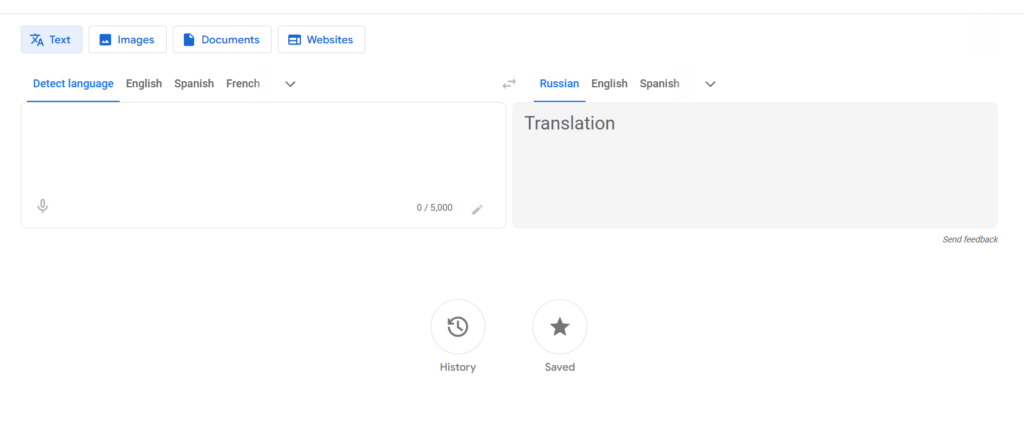
Overview
Google Translate is a household name when it comes to translation tools. While it is primarily known as a universal translator, it also offers PDF translation capabilities.
Pros
- Free Translation: The core translation functionality remains free and supports a vast array of languages.
- Pricing for Large Files: It is always free, a major advantage for students and individual users.
- Ease and Speed: Translations are fast, and the interface is straightforward and familiar.
Cons
- Layout Preservation: The original formatting is often partially lost during translation.
- OCR Support: Full OCR functionality is lacking; scanned PDF documents might encounter recognition issues.
- Accuracy: The translation of specialized terminology may require manual adjustments.
How to choose the right service?
When choosing the best tool for online file translation, it’s crucial to clearly define your needs — whether you require a free option for occasional tasks, a professional solution with advanced features, or perhaps a flexible pricing model. It’s important to remember that high-quality translation is not just about substituting words from a dictionary — it’s about preserving context and the original formatting of the document. By setting your priorities, you’ll be able to choose a service that saves you time, reduces stress, and boosts your productivity.
Volume and Complexity
For large documents with complex structure, PDFT.AI is an excellent choice thanks to its flexible discount system for translating big files.
Budget
If you translate frequently, consider a paid subscription (e.g., PDFT.AI, Smallpdf, Sider.AI). However, for occasional and smaller tasks, free services like Online Doc Translator or Google Translate may be sufficient.
Specialized Terminology
If accurate translation of technical terms is critical, choose services with advanced configuration options (such as Sider.AI).
Simplicity and Speed
For the fastest text translation, “Online Doc Translator” or Google Translate are great options. If you need additional features like editing or enhanced formatting tools, Smallpdf might be the best choice.
- English - English
- ภาษาไทย - Thai
- 简体 - Chinese (Simplified)
- Español - Spanish
- Português - Portuguese
- Italiano - Italian
- Čeština - Czech
- Tiếng Việt - Vietnamese
- Nederlands - Dutch
- Français - French
- Bahasa Indonesia - Indonesian
- עברית - Hebrew
- Русский - Russian
- العربية - Arabic
- Slovenčina - Slovakian
- Magyar - Hungarian
- 日本語 - Japanese
- Română - Romanian
- Türkçe - Turkish
- 繁體 - Chinese (Traditional)
- Deutsch - German

