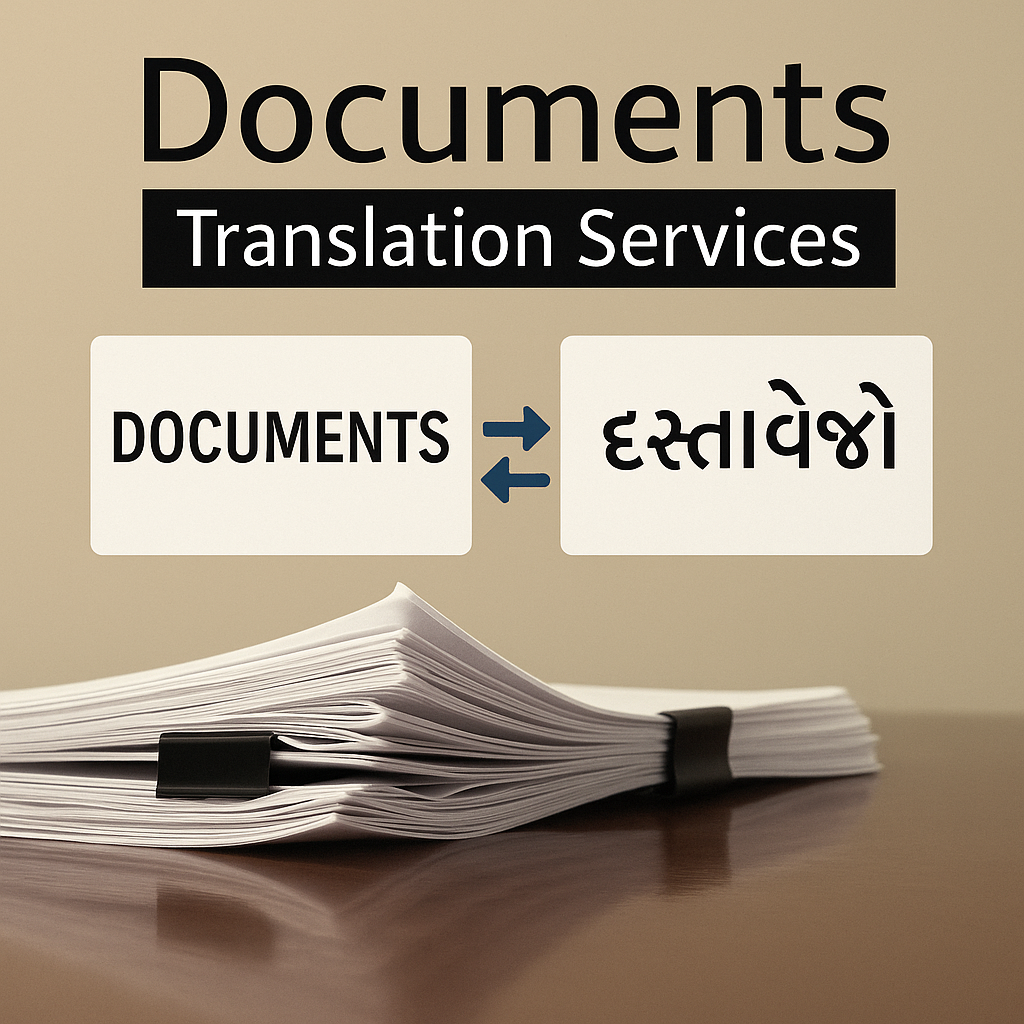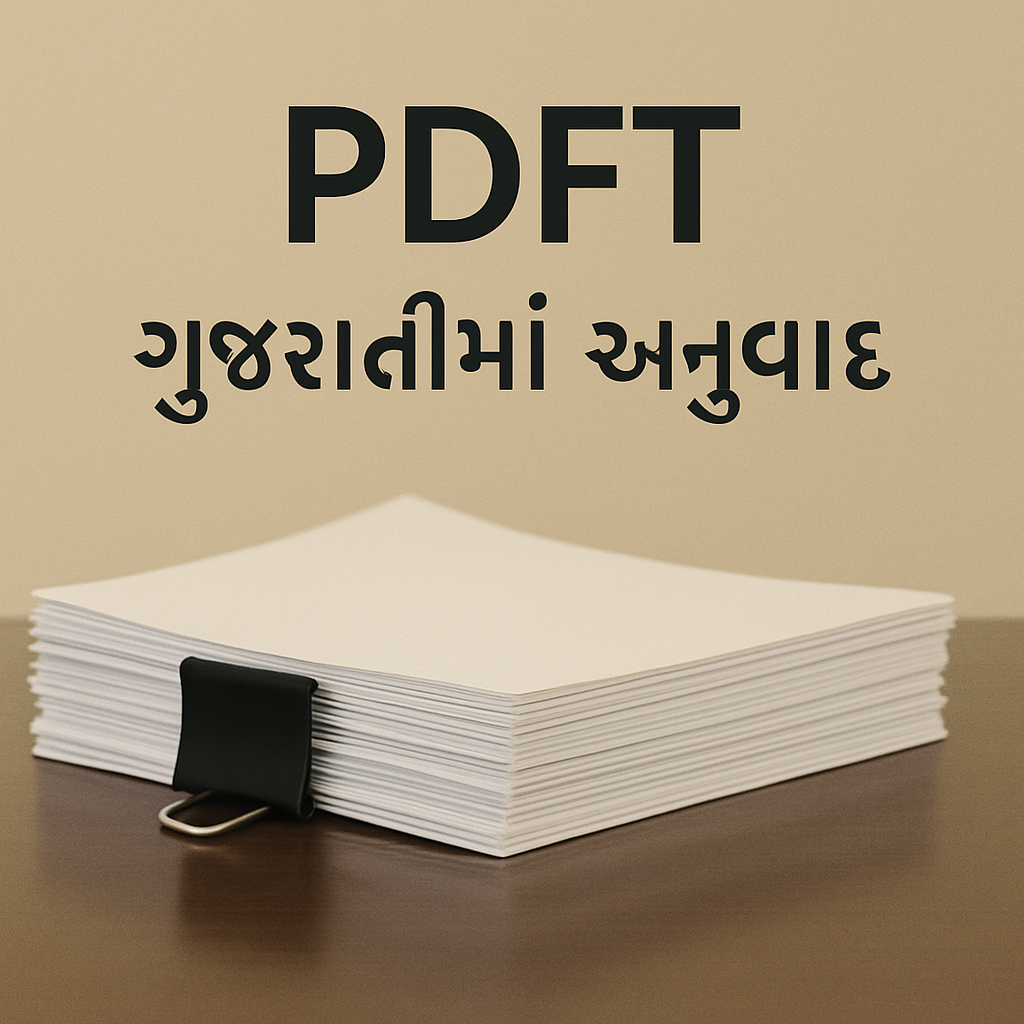Can I translate files into Gujarati for free?
Yes—PDFT recognizes and translates PDF documents. For best accuracy, ensure the text is clear and high‑resolution.
What types of files are supported?
We support all popular types of office documents and images, including PDF, XLSX, JPG, DOC, and many others.
How accurate is the translation into Gujarati?
PDFT’s neural models capture even the subtlest linguistic nuances, preserving author style and intent across a variety of contexts.
What does a 20,000 word report cost?
After your free 1,000 words, pay as you go pricing applies: rates range from $0.25 to $0.50 per page, depending on volume.
Can I get my translation as plain text?
Yes—when downloading, choose between DOCX or PDF output before you save.
Is reverse translation (English → Gujarati) supported?
Of course—simply swap the source/target languages to “EN → GU” before you start.
Useful Tips:
- The Basic plan lets you translate up to 1,000 words for free — ideal for short contracts, personal letters, or a quick service trial.
- Remember that text in images will always appear in black ink after translation. The ideal combination for translation is black text on a light background.
- You can still split the document into parts to perform translation step by step.